Merging data
Merging brings multiple data streams together. You can achieve this using different nodes depending on your workflow requirements.
- Merge data from different data streams or nodes: Use the Merge node to combine data from various sources into one.
- Merge data from multiple node executions: Use the Code node for complex scenarios where you need to merge data from multiple executions of a node or multiple nodes.
Explore each method in more detail in the sections below.
Merge data from different data streams
If your workflow splits, you combine the separate streams back into one stream.
Merge data from different nodes
You can use the Merge node to combine data from two previous nodes, even if the workflow hasn't split into separate data streams. This can be useful if you want to generate a single dataset from the data generated by multiple nodes.
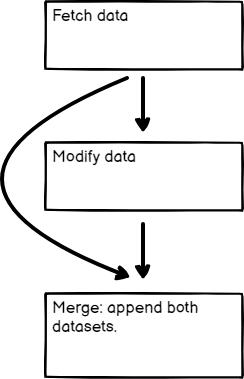
Merge data from multiple node executions
Use the Code node to merge data from multiple node executions. This is useful in some Looping scenarios.