Release notes
24.07.2025 Studio release
Ground Truth UX changes
The Ground Truth pages have been updated to match the latest features and UI and are now supporting all skill types.
All Agentic Skills now have the same UI (except Document Splitting which is not supported yet), allowing you to toggle bounding boxed and displaying confidence scores.
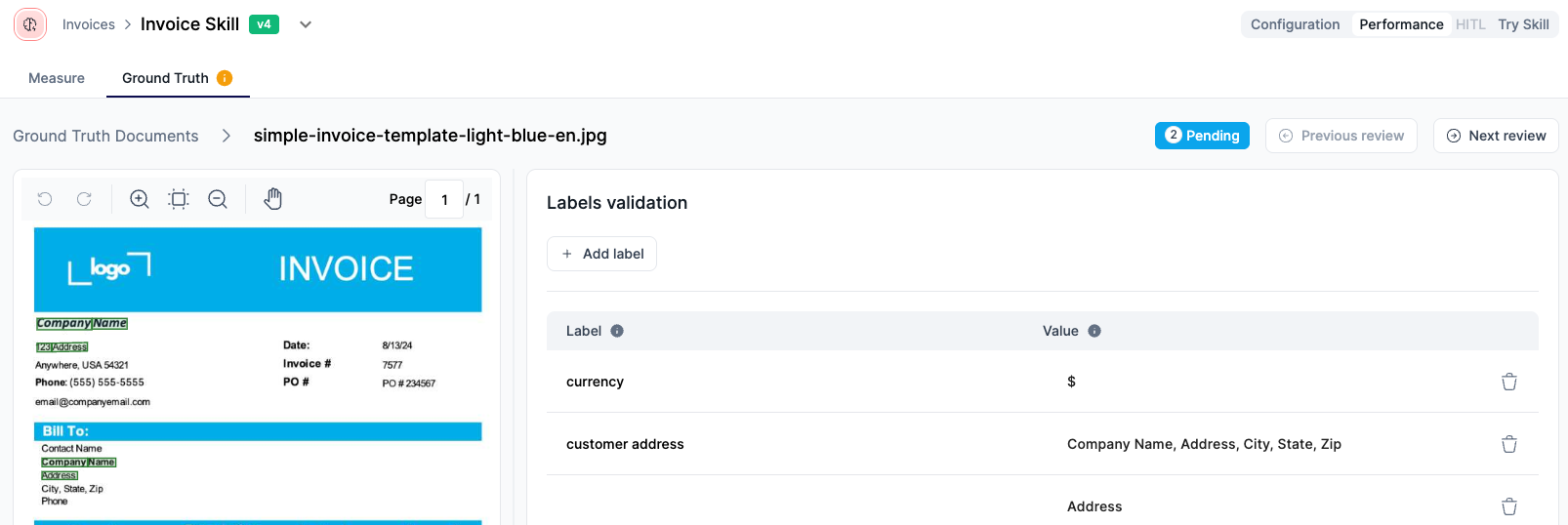
You can also view the status of each document from Ground Truth in a tabular format. From here you can select exctly which document you want to review.
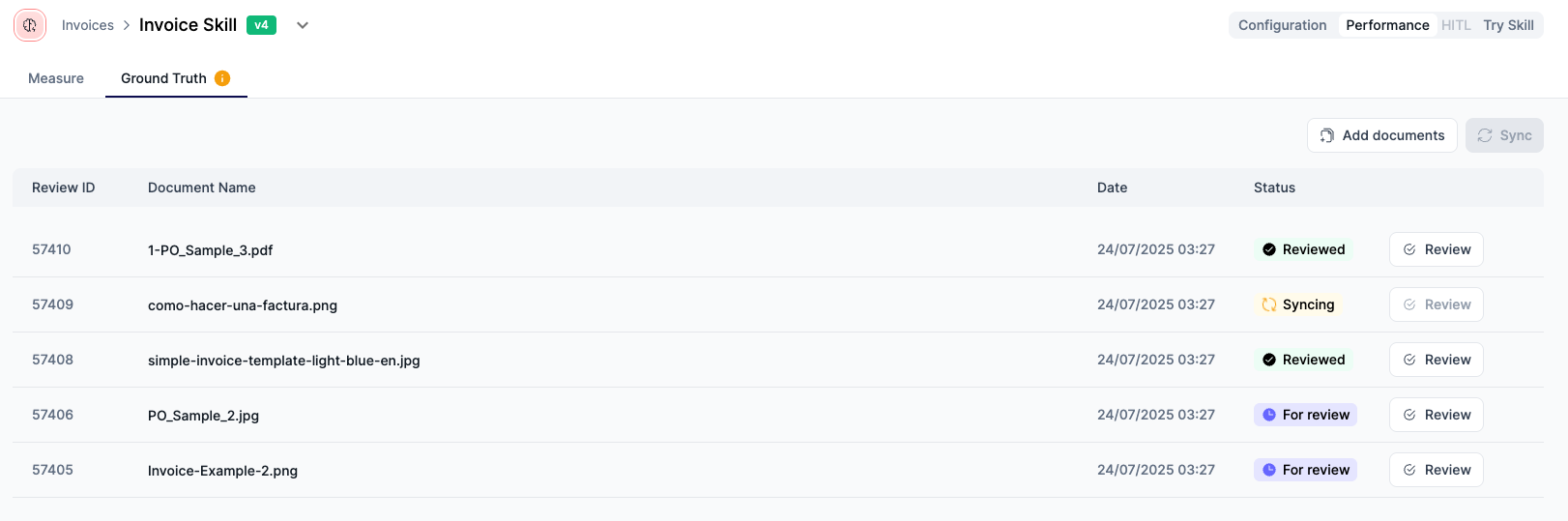
Performance tab
The Performance Tab is now properly supported for all skill types. You can compare performances across versions.
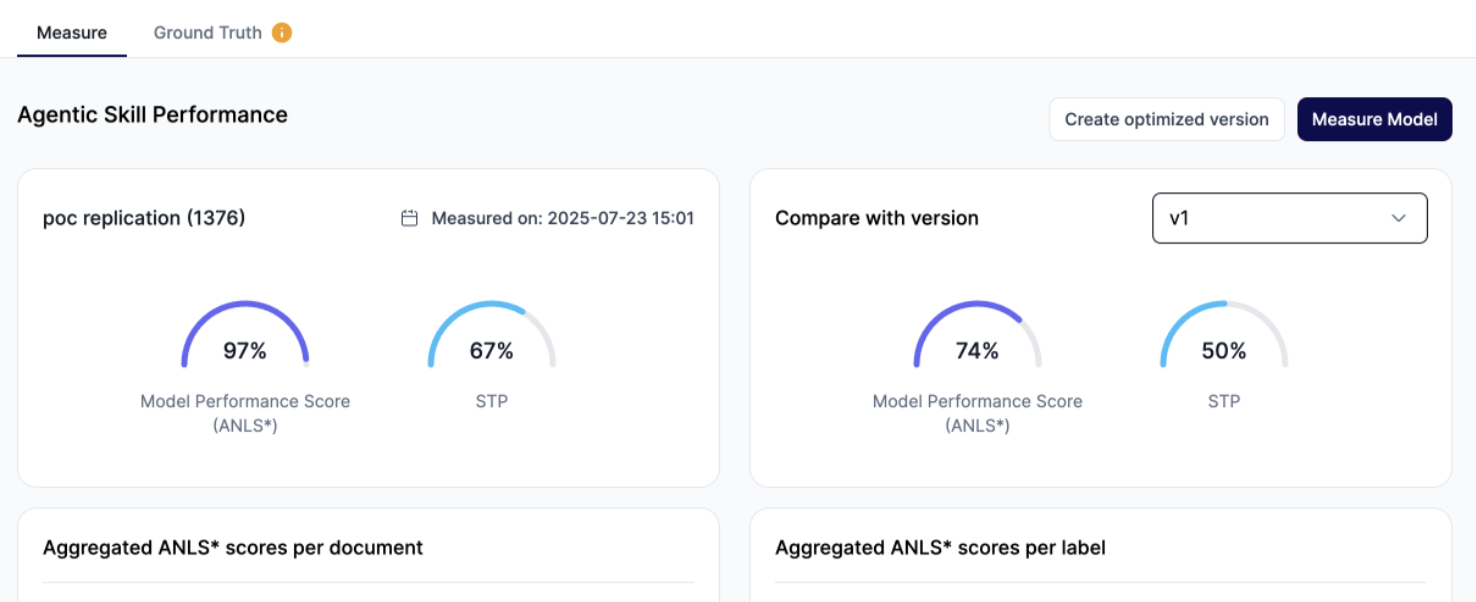
Other minor fixes
- Confirmation pop-up when removing a document from
Ground Truth - Pending review counter inside Review details page
- Status for each document in
Ground Truthdocuments table Agentic Skillname needs to be at least 3 characters long- Redirect to documents list when the last document for
Ground Truthwas reviewed
21.07.2025 Agentic Flow Builder Release V0.63
We are happy to announce that DeepOpinion is launching a new drag-and-drop automation builder as part of DeepOpinion Studio (AKA Agentic Flow Builder). This is an important milestone as the new builder will enable users to build complex, multi-step workflows that connect DeepOpinion's Agentic Skills to hundreds of third-party tools and data sources faster and more user-friendly way.
Here are some of the highlights of the new Agentic Flow Builder:
Improved workflow composition
- Expanded Node Library. The new builder supports over 400 pre-built integrations, allowing users to connect DeepOpinion’s extraction capabilities with popular CRMs, databases, SaaS tools, and custom APIs without writing custom glue code.
- Data utilities. Filter, sort and compare data with pre-built function nodes. Automatically de-duplicate datasets and merge data from multiple streams.
- Drag-and-drop workflow composition. Use a visual editor to quickly connect nodes. Output fields are automatically mapped and available for downstream steps, reducing manual configuration.
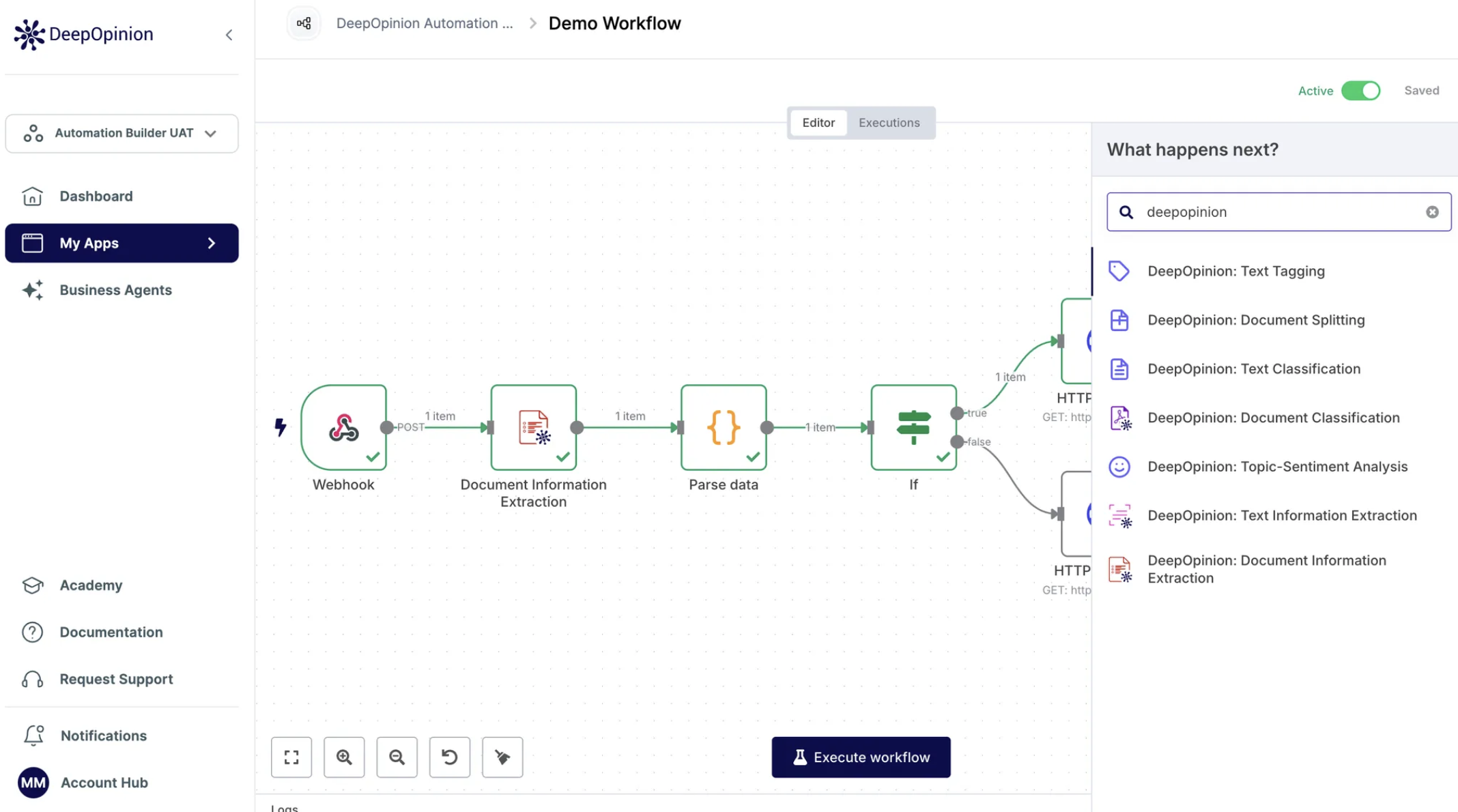
Enhanced Workflow Development Experience
Build robust automations faster with a full-featured development environment including;
- Step-by-step debugging. Inspect the input and output of every node in real time to analyze issues.
- Data pinning and simulation. Pin sample payloads to nodes to simulate data flow and test logic without re-triggering long-running API calls.
- Iterative development. Modify workflows incrementally and re-run only the affected steps.
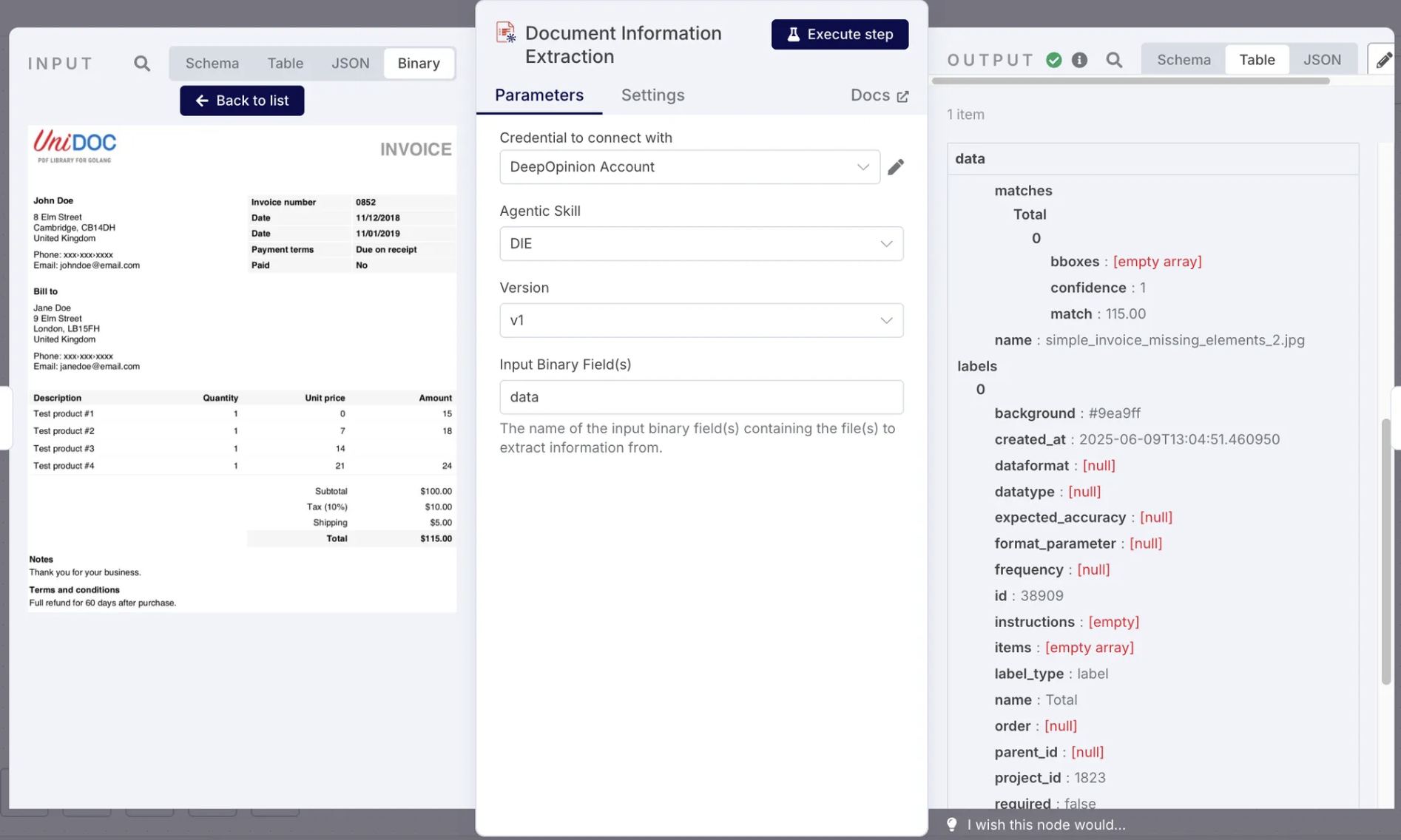
Granular Error Handling
Design more resilient automations with built-in error management features including;
- Retry logic per node. Configure the number of retry attempts and delay intervals for individual steps to handle failures (e.g. API timeouts or rate limits).
- Conditional error paths. Define custom error branches that trigger specific fallback logic when a node fails such as sending alerts, storing failed payloads, or triggering compensating actions.
- Error-handling sub-workflows. Modularize your failure recovery strategies by offloading them to reusable sub-workflows. Useful for logging, alerting, or automatic recovery routines.
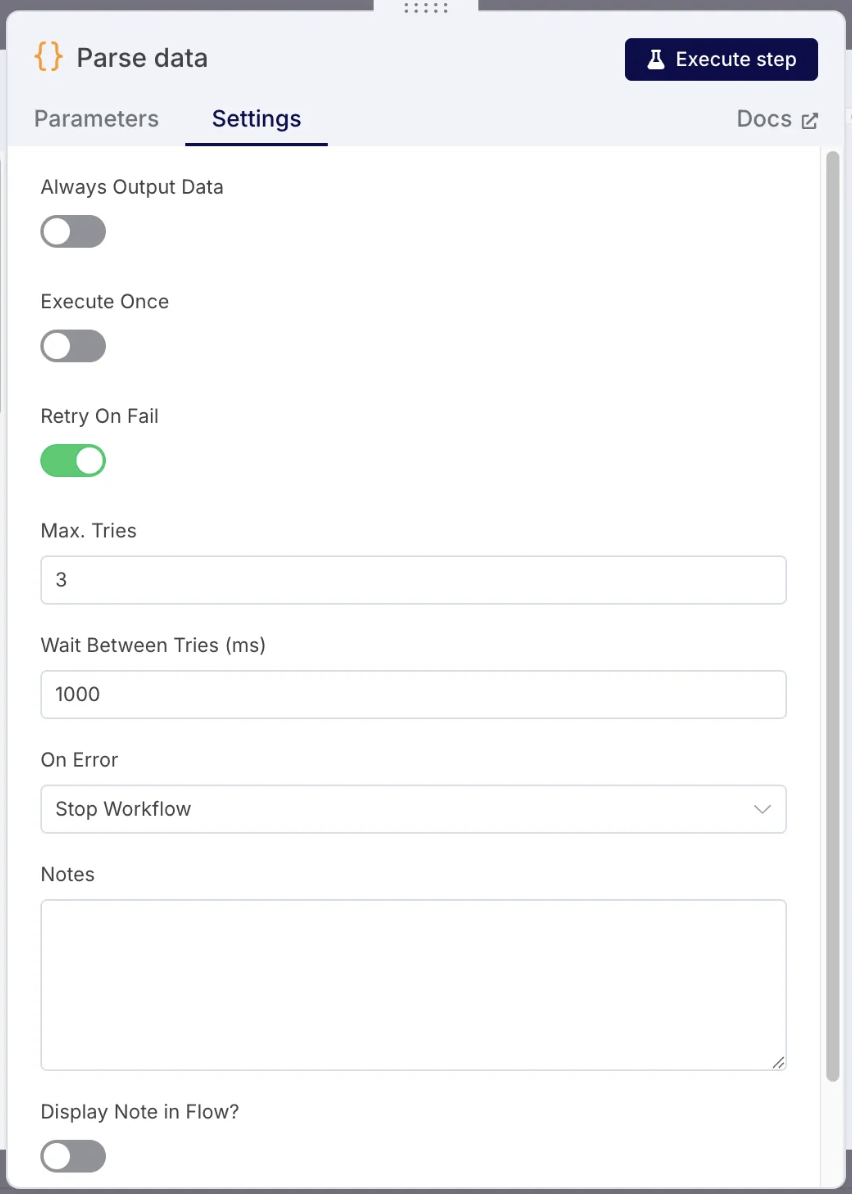
Built-In Code Node with Developer Ergonomics
Extend your workflow logic with custom code using a first-class, in-browser editor;
- Write JavaScript or Python inline. Add logic for transformations, conditional routing, or external API calls, directly within your workflow.
- Developer-friendly editing. Features include syntax highlighting and real-time error detection.
- Expression Builder with autocompletion. Easily access variables, outputs, and parameters from other nodes with a guided autocomplete interface.
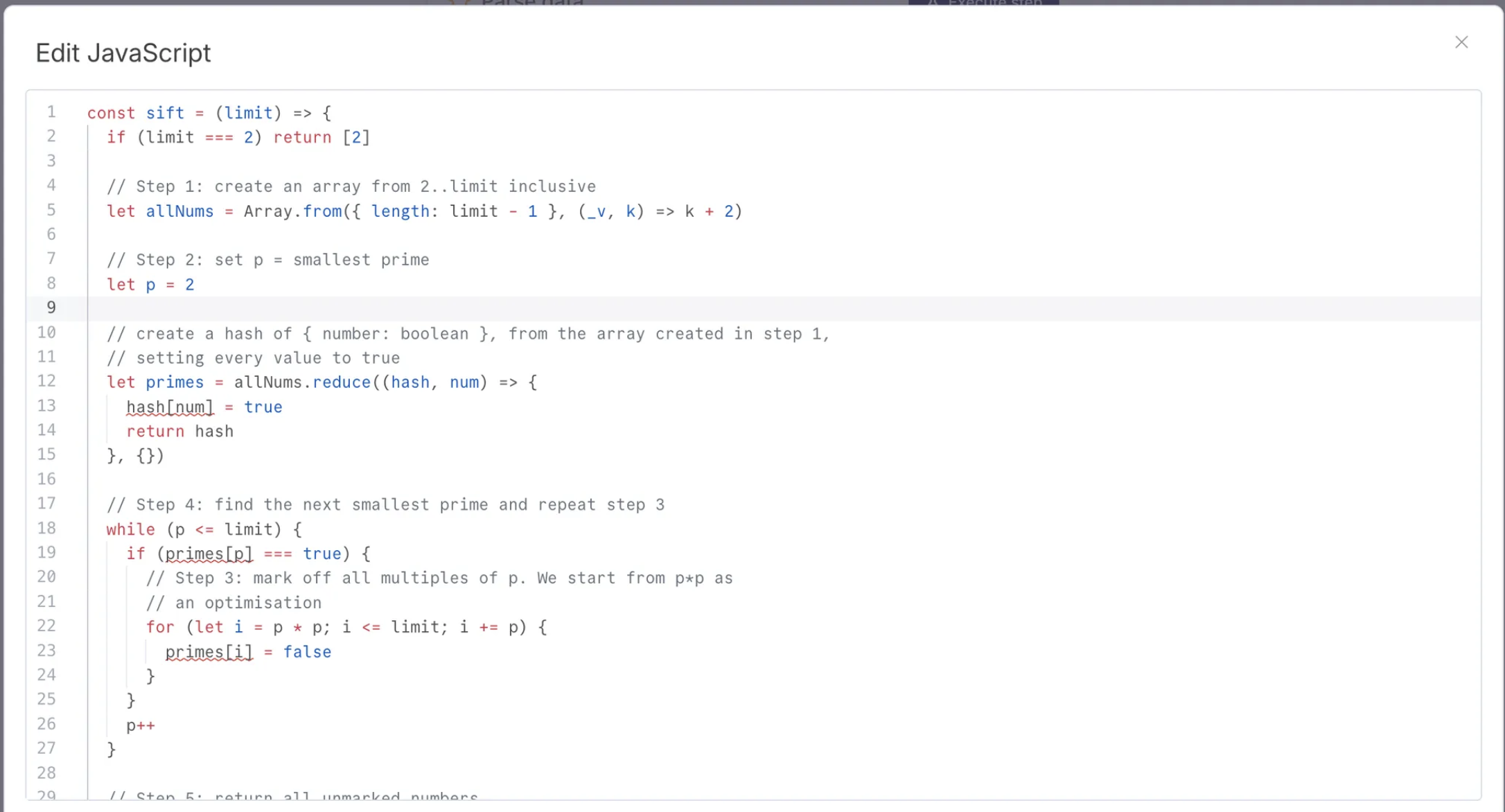
If you’re experiencing errors while executing your existing workflows after
21st July 2025, please consult this page.